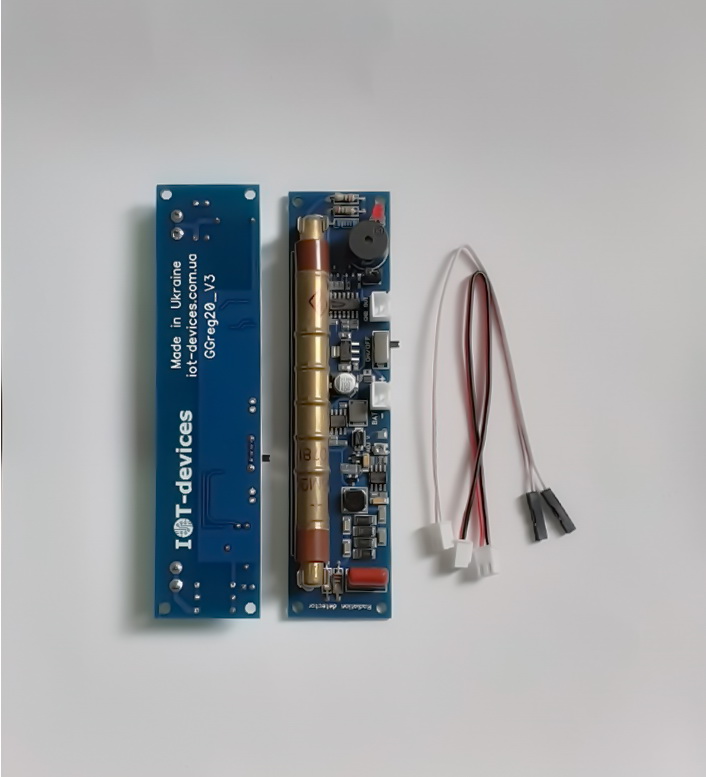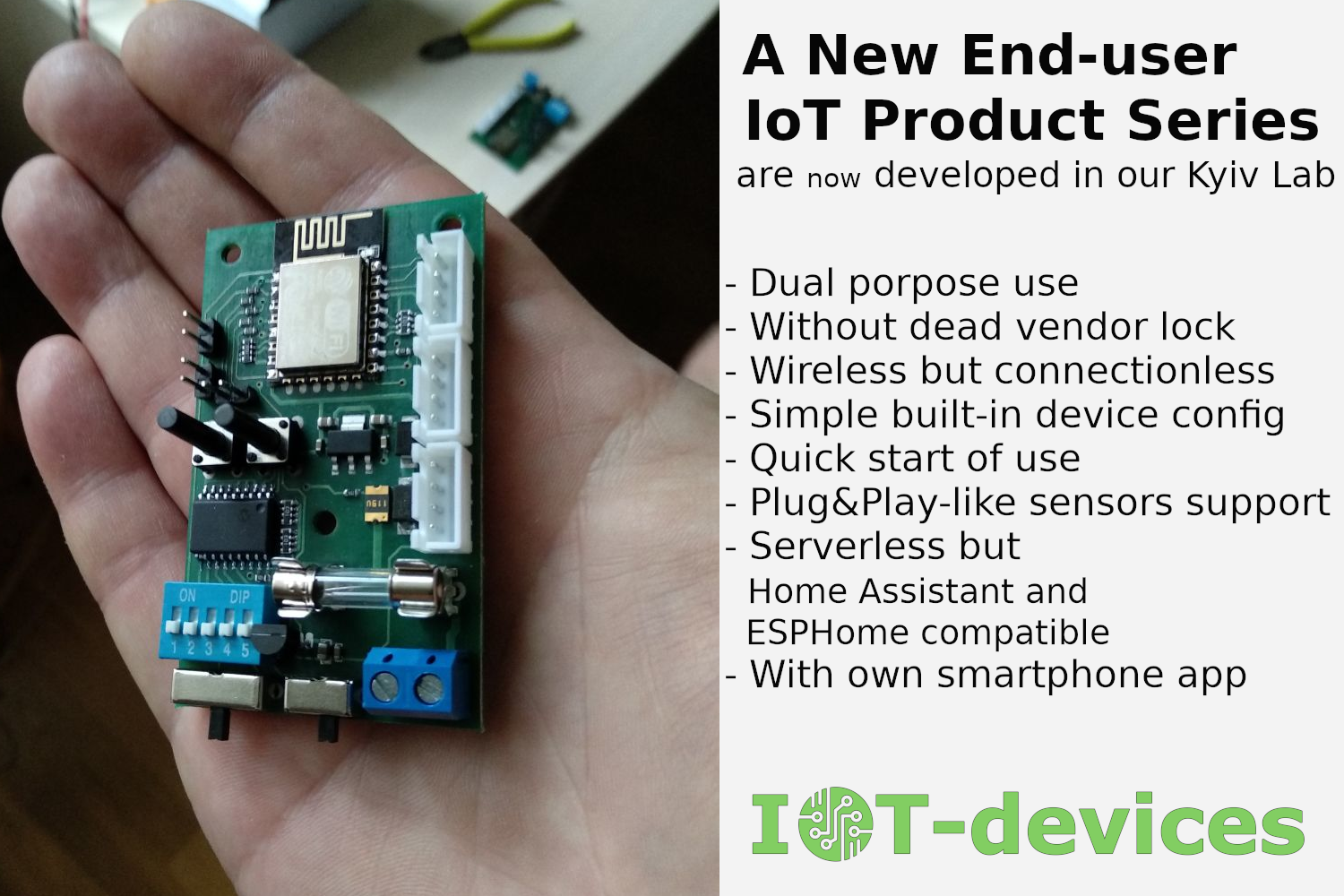GGReg20_V3 module: examples of interesting projects
Examples of interesting projects in which our clients have used the GGReg20_V3 module: 1. GGReg20_V3 Geiger counter connected to RPi Pico W controller running ESPHome on HomeAssistant Users use the…