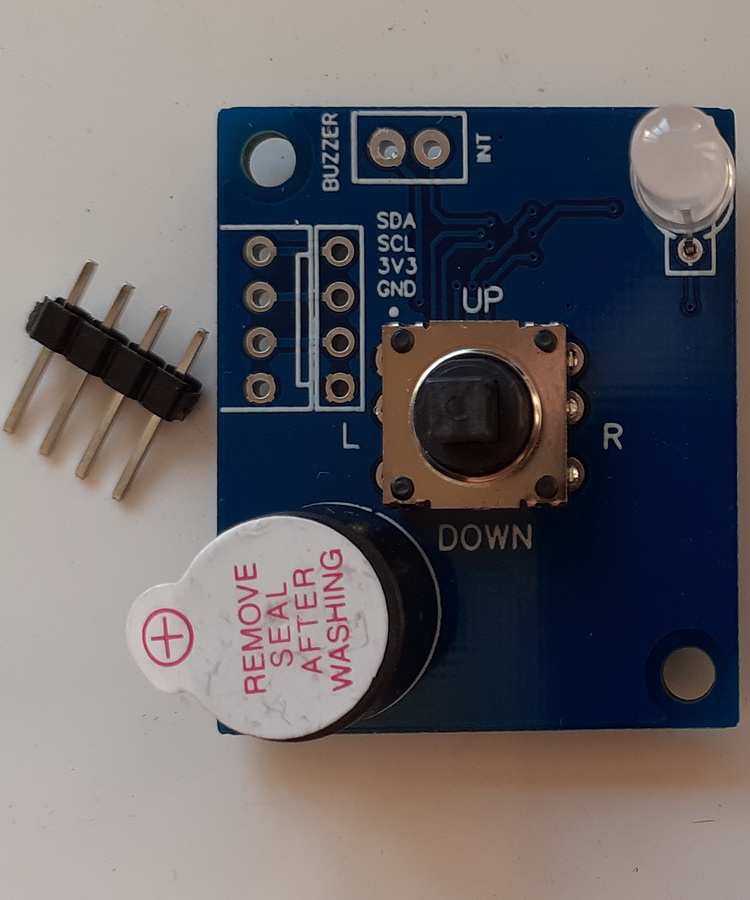Application of I2CHUB_V1 – I2C bus interface splitter
Description of the problem We have a main system controller and several devices with an I2C interface that need to be connected to it. The figure shows an approximate classic…
Comments Off on Application of I2CHUB_V1 – I2C bus interface splitter
05.09.2022