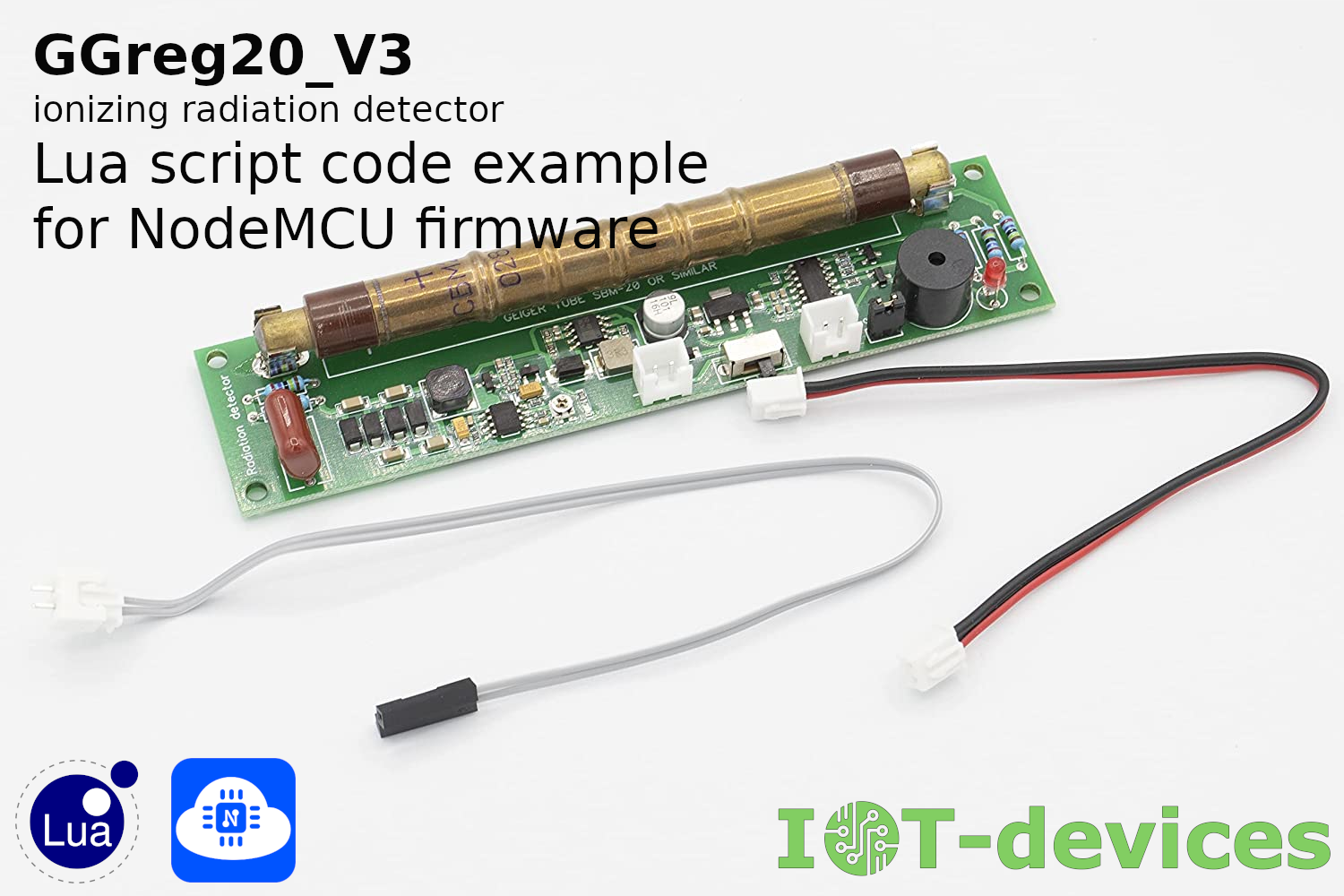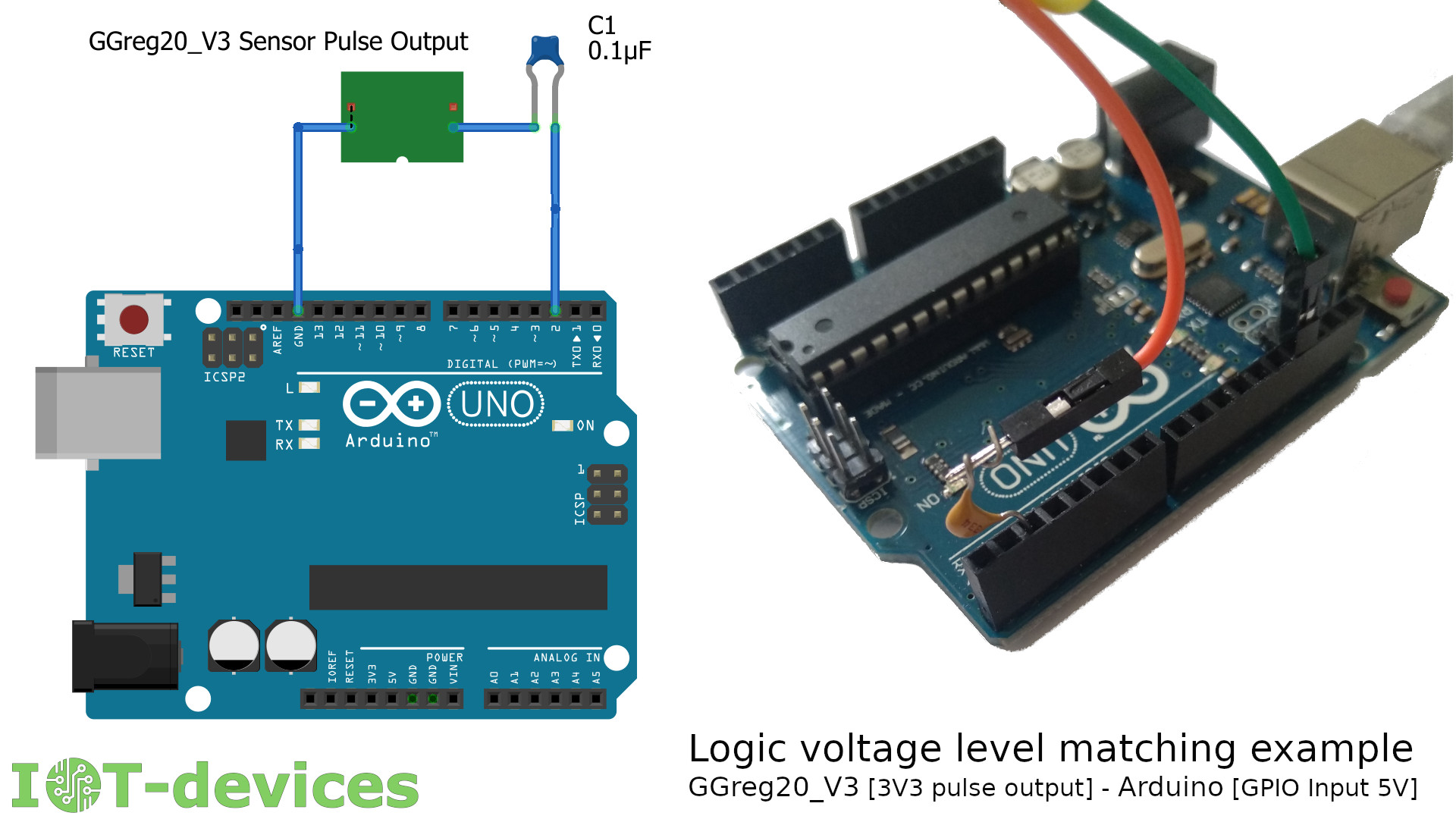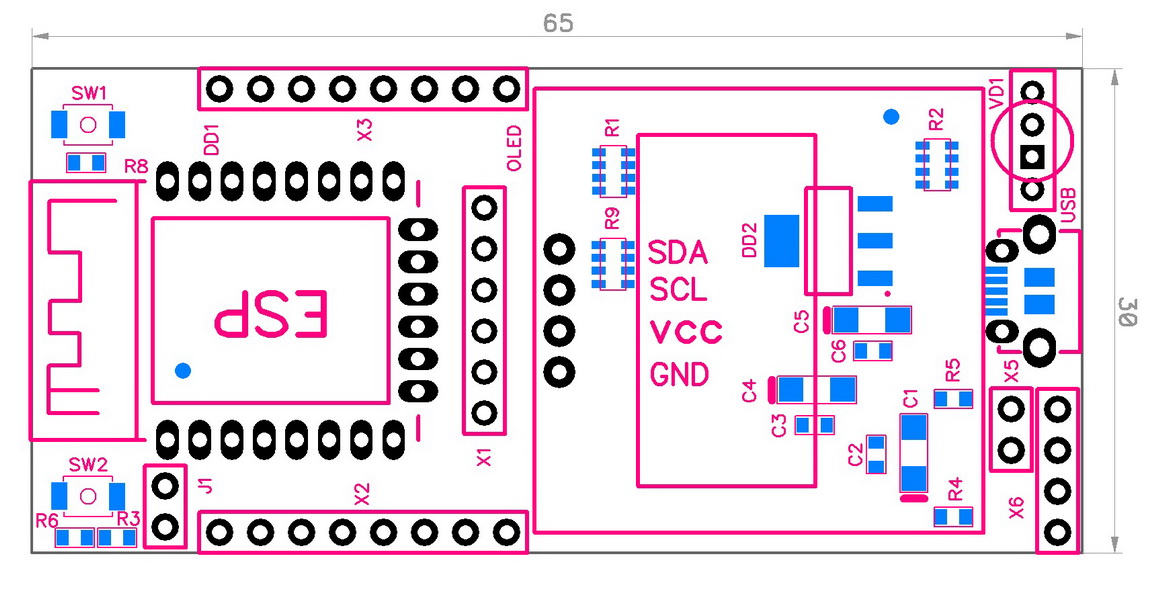Why we didn’t add the I2C interface to the GGreg20_V3 module
Indeed, why not add such a convenient interface to the module? Here is our next article where we discuss the advantages and disadvantages of equipping the GGreg20_V3 ionizing radiation detector…