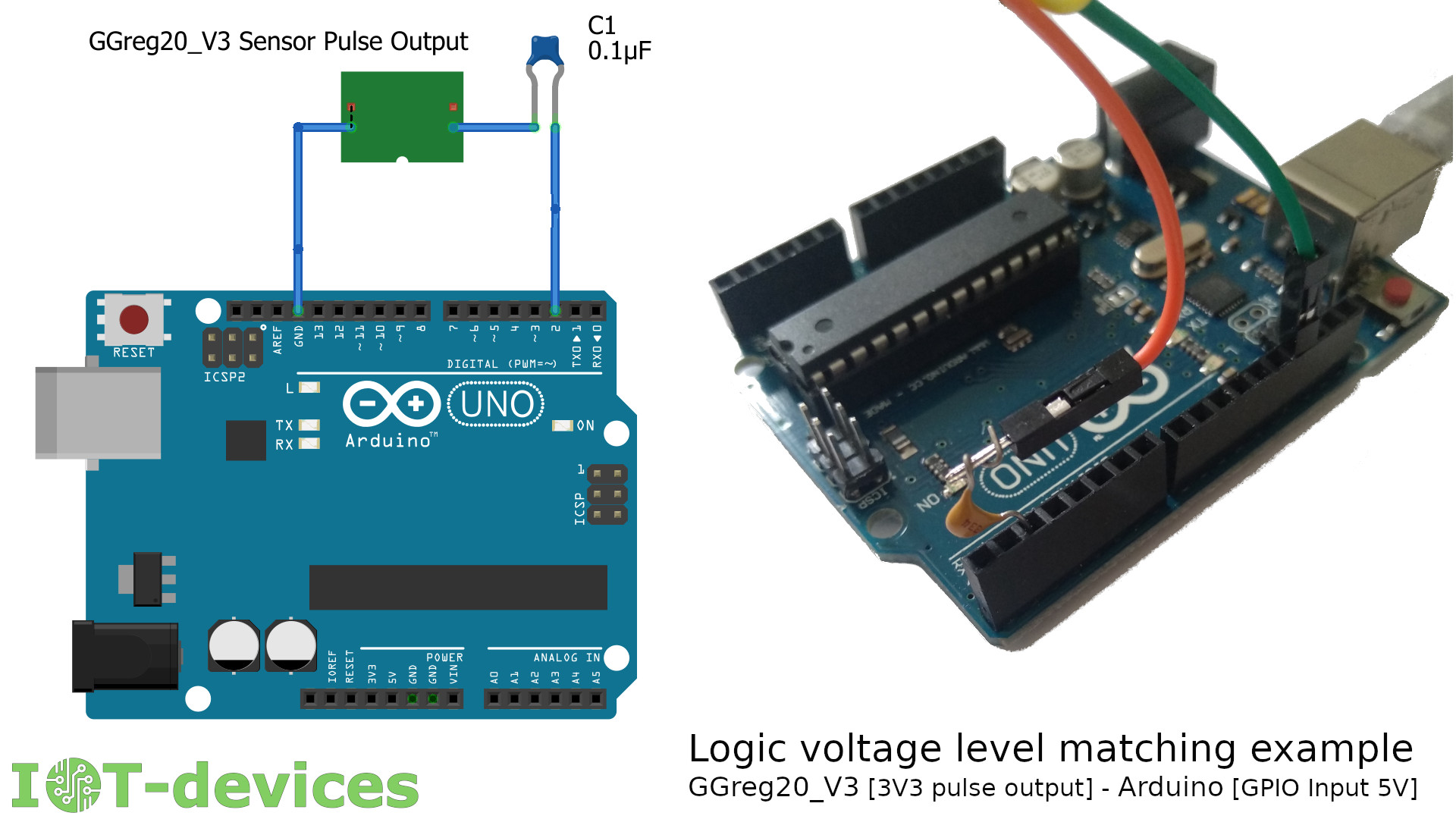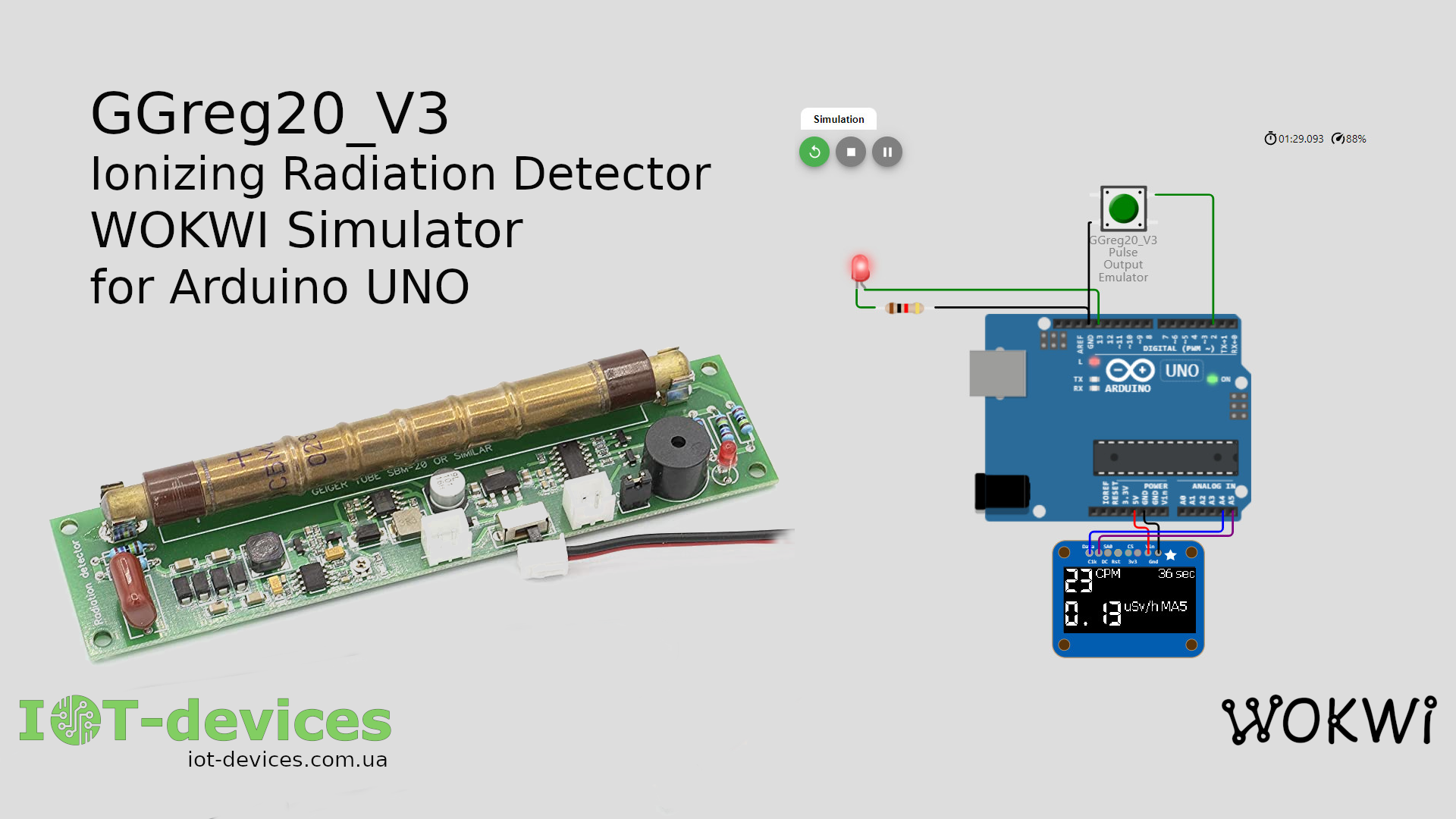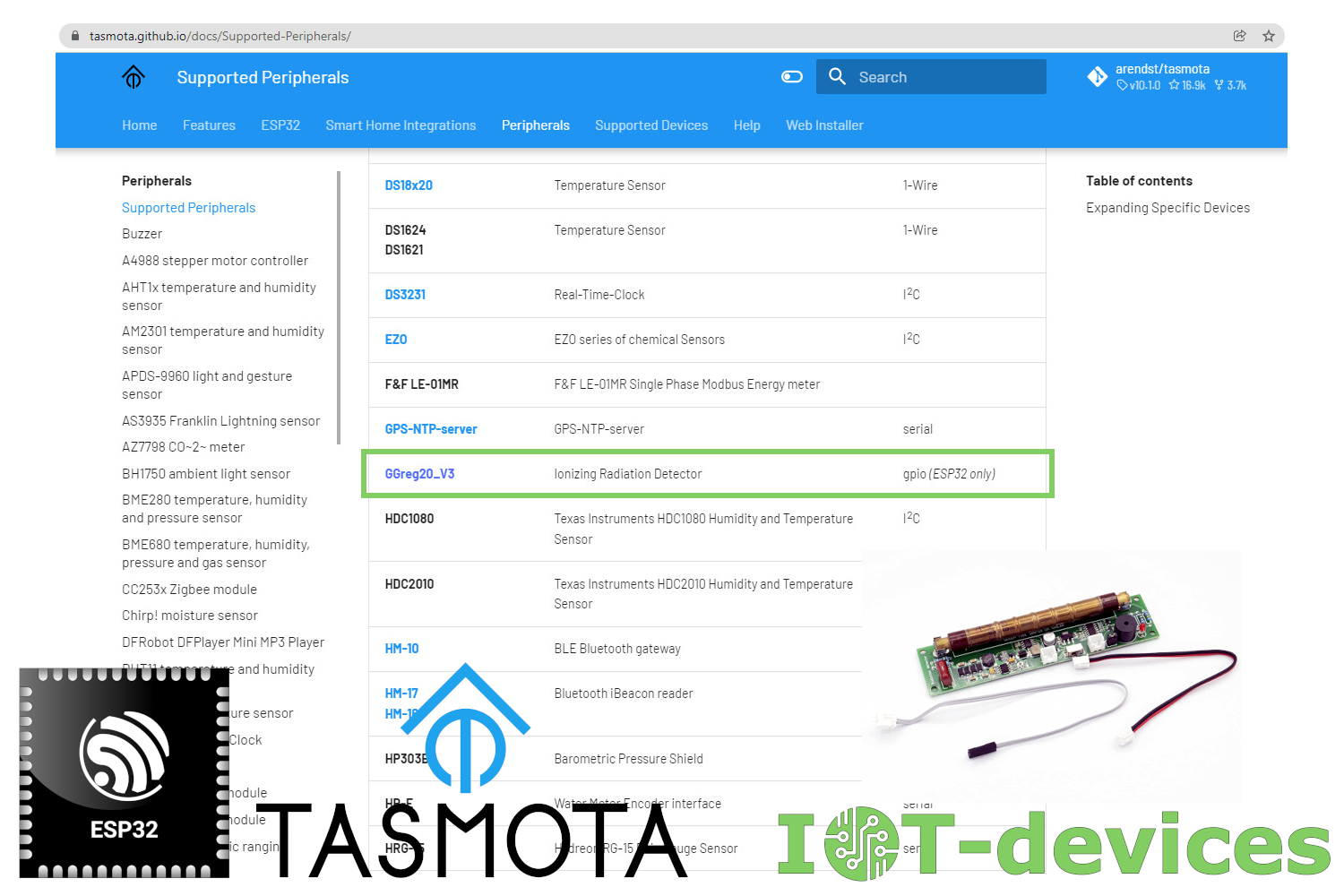The GGreg20_V3 driver library has been added to the Arduino IDE Library Manager
Kyiv. Ukraine. The driver library for the GGreg20_V3 ionizing radiation detector manufactured by IoT-devices LLC has been approved and added to the official Library Manager , which is a component…